I've been loving the plugin, so just wanted to first say thank you for making/sharing this. Just a random question, is there any plans/is it possible to implement something similar to the Quixios or HimeWorks "Collision Maps" plugins?
I knew about this plugin from Echo607, and it's quite well made! However, my only issue with it is that the Reflection layer never turns off unless I use the plugin's parameter. And even if I turned it off from there, it never turns back on in plugin commands, vice-versa.
Unless I am missing something, I apologize for that.
Character Reflections : true/ false actually disables reflections period. As in the renderer and code related will never be used.
Default Visibility: true/false will set the default visibility for reflections to be true or false, this will then allow you to manually turn them off/on on an individual basis or with region commands.
Are you asking for a way to toggle the entire layer on and off? If so I can look into something for that.
New update just released, this adds the ability to effect ALL reflections with plugin commands. Just be sure to have reflections set to be on, and then you can change parameters such as visibility and opacity after the fact.
hey, is it possible to apply a parrallax graphic like cloud shadow only on one layer, for example the cloud shadow only hits the tower, becasue it is so tall, but it wont show it on below (ground, backround parallax) and even above, so only for taht specific layer, anyway great work :)
Hey I really love your plugin and it has helped a lot but I ran into an issue with it. As soon as I activate your plugin I am no longer able to use the ballon animations because they don't show up and make my game freeze. It only happens after turning this plugin on. Could anyone help me out with this?
I have the same problem. I disabled all other plugins and the problem persists. All I have enabled are MZPlus and MZPlusPrimeParallax. With both enabled it wont show balloon-icons. With only MZPlus enabled, the balloon icons are back. (game doesn't freeze, just for the second where the balloon animation should actually be shown). By the way, it is really an awesome plugin, which does exactly what I wanted :)
I just made a new project with only the mz-plugins. All is ok. So I started a new game on the firtst project and now it works with even a lot of other plugins. But it won´t show balloons on a save game. i test a bit more later because its 1 am and i have to get up in 4 hours. will be back on testing after work
Hello ! I've just purchassed your plugin, but I don't understand very well how it works (despite of Echo's tutorial...). Is it possible to have a demo project ?
Bought this after finding Echo's tutorial. Got it working with a light layer. Really excited to explore this parallax heaven! Thank you for making this, as well as the instructional PDF.
I'm sorry but I'm a bit confused. What exactly do you mean? The images either need to be located in the layers folder you set (default being parallaxMaps) you can also set them to be in separate folders which are named after the layer name you set in the settings.
(Set the folder name here)
For each Default Auto Layer you can set the layerName too
The folder name you set must be located in your imgs folder as its own folder with the same name.
If you set sub folders name them the same as the layer name in the auto layers.
Thank you for the response. This is very informative. What I ultimately meant, I think, was how to get the script to identify which images go to which map. Not sure if I just missed where that was explained. I used to use a common parallax mapping plugin on MV that had you name them with a number corresponding with the map # (Ground_1.png in the parallax folder), and then in the map details you would put a tag like "<ground>, <par>, etc." to have the map look for the image.
For this script would I just follow the naming convention in your last screenshot, and it automatically checks those new folders for a map when the game loads?
← Return to RPGMakerMZ Plugin
Comments
Log in with itch.io to leave a comment.
I've been loving the plugin, so just wanted to first say thank you for making/sharing this. Just a random question, is there any plans/is it possible to implement something similar to the Quixios or HimeWorks "Collision Maps" plugins?
Those use custom movement plugins. This plugin is designed around just visuals not actual movement.
Ah okay, thank you.
No matter what I do, I can't seem to make autolayers work.
This needs to be renamed
Auto layers is really just auto preset.
You still need to manually tell the layer to show up per map with the plugin command
I knew about this plugin from Echo607, and it's quite well made! However, my only issue with it is that the Reflection layer never turns off unless I use the plugin's parameter. And even if I turned it off from there, it never turns back on in plugin commands, vice-versa.
Unless I am missing something, I apologize for that.
Character Reflections : true/ false actually disables reflections period. As in the renderer and code related will never be used.
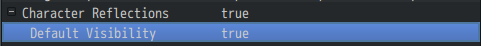
Default Visibility: true/false will set the default visibility for reflections to be true or false, this will then allow you to manually turn them off/on on an individual basis or with region commands.
Are you asking for a way to toggle the entire layer on and off? If so I can look into something for that.
If it's won't be so much trouble, yes.
When I turned the Character Reflection off in the plugin parameter, it never gets overwritten in the toggle layer via plugin command.
Sure thing, I'll see what I can do!
New update just released, this adds the ability to effect ALL reflections with plugin commands. Just be sure to have reflections set to be on, and then you can change parameters such as visibility and opacity after the fact.
https://anisoft.itch.io/mzplus-prime-parallax/devlog/185086/update-106
hey, is it possible to apply a parrallax graphic like cloud shadow only on one layer, for example the cloud shadow only hits the tower, becasue it is so tall, but it wont show it on below (ground, backround parallax) and even above, so only for taht specific layer, anyway great work :)
So currently there is no way to use "masking" that is a feature I like the idea of and will look into doing for the next update.
As a workaround you can set the cloud shadow to be bound to the map and set it to be the size of the tower.
Hey I really love your plugin and it has helped a lot but I ran into an issue with it. As soon as I activate your plugin I am no longer able to use the ballon animations because they don't show up and make my game freeze. It only happens after turning this plugin on. Could anyone help me out with this?
Of course! Give me some time to check it out and figure out the problem!
So I tried testing out using a balloon animation and didn't experience any freeze. You may wanna test to see what other plugins could be causing it.
I have the same problem. I disabled all other plugins and the problem persists. All I have enabled are MZPlus and MZPlusPrimeParallax. With both enabled it wont show balloon-icons. With only MZPlus enabled, the balloon icons are back. (game doesn't freeze, just for the second where the balloon animation should actually be shown). By the way, it is really an awesome plugin, which does exactly what I wanted :)
It's really weird because I couldn't get that behavior. Balloons seemed to play correctly.
May I have some steps on how I may replicate it?
I just made a new project with only the mz-plugins. All is ok. So I started a new game on the firtst project and now it works with even a lot of other plugins. But it won´t show balloons on a save game. i test a bit more later because its 1 am and i have to get up in 4 hours. will be back on testing after work
That may be the issue then! I assume something in Prime Parallax doesn't work right for saves. I'll try that out asap when I wake up!
Hello ! I've just purchassed your plugin, but I don't understand very well how it works (despite of Echo's tutorial...). Is it possible to have a demo project ?
Sure I've had a few people ask me for a demo. I'll provide one in a day or so!
Great, thank you !!
I've added an example project!
https://anisoft.itch.io/mzplus-prime-parallax/devlog/179305/update-105-example-p...
Wow it's really impressive ! Lot of thanks !!
Bought this after finding Echo's tutorial. Got it working with a light layer. Really excited to explore this parallax heaven! Thank you for making this, as well as the instructional PDF.
Thank you for enjoying it!
Silly question but; how do I actually enable the image files in the folders to appear in the game?
I'm sorry but I'm a bit confused. What exactly do you mean? The images either need to be located in the layers folder you set (default being parallaxMaps) you can also set them to be in separate folders which are named after the layer name you set in the settings.
(Set the folder name here)
For each Default Auto Layer you can set the layerName too
The folder name you set must be located in your imgs folder as its own folder with the same name.
If you set sub folders name them the same as the layer name in the auto layers.
Id also like to note that there was a bug in relation to loading custom/manual images when using the change layers plugin command.
This would prevent images from being loaded when inputting image paths in the text of the plugin command.
https://anisoft.itch.io/mzplus-prime-parallax/devlog/178253/update-103
Thank you for the response. This is very informative. What I ultimately meant, I think, was how to get the script to identify which images go to which map. Not sure if I just missed where that was explained. I used to use a common parallax mapping plugin on MV that had you name them with a number corresponding with the map # (Ground_1.png in the parallax folder), and then in the map details you would put a tag like "<ground>, <par>, etc." to have the map look for the image.
For this script would I just follow the naming convention in your last screenshot, and it automatically checks those new folders for a map when the game loads?
Thank you again
If you have sub folders turned on, then it'll load the images from those folders. Otherwise it'll just load them from the main parallaxMaps folder.
If your wondering how to specificy what map to use, the number at the end is the map id.
So groundMap_11 = groundMap on map 11
Was this information not in the docs? If so I'll have to update that.